If you’re looking for a way to make your product stand out from the competition, consider investing in custom packaging and boxes. A well-designed dieline can turn an ordinary product into something extraordinary.
In this blog post, we’ll discuss the art of the dieline and show you some examples of beautiful packaging and boxes. We’ll also provide tips on how to create your own dieline that will wow your customers.
What Is a Dieline and Why Do You Need One?
A dieline packaging is a template that is used to create a three-dimensional object out of paper or cardboard. It is essentially a map of the folds and cuts that need to be made in order to assemble the final product.
Die lines are commonly used in packaging design, as they provide a clear and concise way to communicate the desired shape and size of the finished product. While die lines can be created by hand, they are usually created using software such as Adobe Illustrator or Photoshop.
Die lines are an essential part of the packaging design process, as they help to ensure that the finished product will meet the specific requirements of the client.
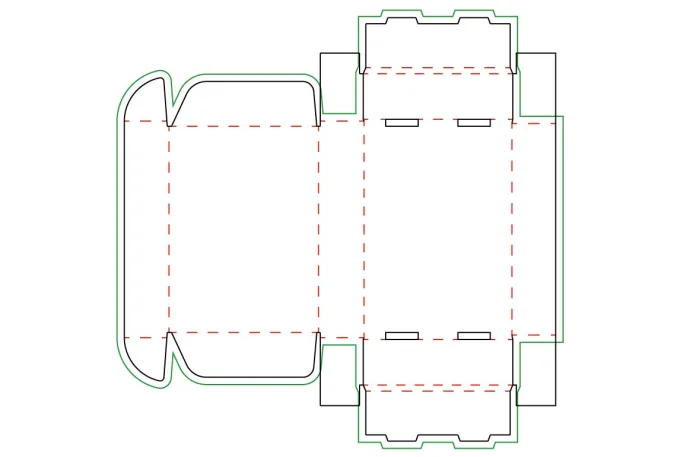
Types of Dielines and How To Choose the Right One for Your Product
A dieline is a two-dimensional representation of a three-dimensional product. It provides the template for creating the packaging for a product and includes all of the necessary folds, cuts, and scoring lines.
When choosing a dieline, there are several factors to consider, such as the type of product, the packaging material, and the production method. For example, a soap bar would require a different dieline than a pair of socks.
Additionally, cardboard is more difficult to cut than paper, so a dieline for cardboard packaging will be more complex than one for paper packaging.
Once you have considered all of these factors, you can create a dieline that will help to ensure that your product is properly packaged.
How To Create a Dieline That Will Make Your Product Stand Out
So, you want your product to stand out from the rest. Do you need dieline examples? One way to do that is to create an eye-catching dieline. But how? First, you need to understand what a dieline is and how it’s used.
A dieline is a line drawing of a product that indicates where the folds, cutouts, and other features will be. It’s like a template for your product. In order to create a dieline that will make your product stand out, you need to be creative.
Think about unusual shapes or cutouts that will make your product distinctive. You also need to consider the function of your product and how it will be used. For example, if you’re creating a dieline for a box, you need to make sure that the lid can be opened and closed easily.
Once you have a good understanding of what you want the dieline packaging to look like, you can start creating it using software such as Adobe Illustrator or Photoshop.
If you’re not sure where to start, there are plenty of dieline templates available online. Just choose one that’s appropriate for your product and start customizing it to create something that’s truly unique.
Tips for Designing Beautiful Packaging and Boxes With Dielines
Creating an attractive and functional packaging design involves more than just choosing the right colors and fonts. In fact, one of the most important aspects of packaging design is the box dieline – the outline of the package that indicates where the folds, cuts, and glues go.
Here are a few tips for creating beautiful packaging and boxes with dielines:
- Keep it simple – Don’t try to cram too much information onto the dieline. Stick to the essentials and leave some negative space so that your design is easy to read.
- Make it accurate – Be sure to double-check your measurements before sending your dieline off to be printed. Otherwise, you risk having your packaging come out looking wonky or ill-fitting.

Examples of Stunning Dielines From Around the World
A dieline is a template used to create packaging designs. It is essentially a blueprint that indicates the folds, cuts, and die lines that need to be made in order to turn a flat piece of paper or cardboard into a finished box or container.
While the function of a dieline is relatively straightforward, the best examples are anything but ordinary. From intricate geometric patterns to eye-catching illustrations, these clever dielines show that even the simplest design can be elevated with a bit of creativity.
Some of the most beautiful dielines are also some of the most functional.
- Take, for example, a toilet paper dispenser from the Japanese brand Konmari. The unique wave-like pattern not only looks attractive but also makes it easy to dispense just one sheet of paper at a time.
- This dieline from the French company M&M’s is also both beautiful and functional. The clever design allows the box to be transformed into a dispenser, making it easy to grab a handful of candy without having to open the lid.
- This creative dieline from British Airways is not only eye-catching but also eco-friendly. Made from recycled paper, the design can be easily assembled into a box without any tape or glue.
As you can see, there are endless possibilities when it comes to dielines. By thinking outside the box (literally), you can create something that is both beautiful and functional.
Final Words
As you can see, creating a dieline is both an art and a science. By following the tips in this blog post, you can create a dieline that will make your product stand out from the rest. So, what are you waiting for? Get started today.
Also Read: RGB vs CMYK: Which Color Model Is Best for Your Needs?
FAQs
What is a dieline?
A dieline is a template used by designers to create packaging and product designs. It includes all of the necessary dimensions and folds for the finished product and can be used to create both two-dimensional and three-dimensional designs.
Dielines can be created by hand or using specialized software, and are an essential tool for anyone who wants to create professional-looking packaging.
While dielines may seem daunting at first, they are actually quite simple to use. With a little practice, anyone can create beautiful, functional designs that will impress clients and customers alike.
What is a dieline in packaging?
A dieline is a 2D template that is used to create 3D packaging. It usually consists of a flat die-cut shape that can be folded and assembled into a box or other 3D object.
Dielines are typically created using CAD software, and they can be customized to meet the specific needs of a product. For example, a dieline can be created for a box that needs to hold a specific number of items, or it can be designed to accommodate a unique shape.
Once the dieline is complete, it can be sent to a printer who will then create the finished packaging.
What is a dieline in printing?
A dieline is a printing term that refers to the outline of a product that will be printed on a sheet of paper. The dieline includes all of the printed elements, such as text, images, and logos.
It also includes any die-cut shapes that will be used to create the final product. The dieline is used by the printer to determine the placement of the printed elements on the paper. It is also used to calculate the amount of paper that will be needed to create the finished product.
Die lines are typically created in Adobe Illustrator or other vector-based software programs. Once the dieline is created, it can be exported as a PDF or EPS file and sent to the printer.
How to create a dieline in illustrator?
Adobe Illustrator is a powerful design tool that can be used for a variety of projects, from creating detailed illustrations to simple logos. One of the most important aspects of an illustrator is the ability to create accurate dielines.
Dielines are used by printers to cut out shapes from paper or other materials. As a result, it is essential that Illustrators have a strong understanding of how to create dielines that will be both accurate and easy to print.
The first step in creating a dieline is to draw the shape that you want to cut out. Once the shape is complete, you need to add a stroke around the outside of the shape. The stroke should be set to “hairline” and should be a different color than the fill color.

Now that the stroke is in place, you need to add a few anchor points. Anchor points are used to tell the printer where to start and stop cutting. To add an anchor point, simply click on the “Add Anchor Point” tool and click on the edge of the shape.
Repeat this process until you have added anchor points to all of the sides of the shape. Once you have added all of the anchor points, you need to select them all and go to Object > Path > Outline Stroke. This will create a solid line around the outside of the shape that can be easily printed.
Finally, you need to save the file as a PDF or EPS. These are the two most common file formats that printers use. Once the file is saved, you can send it to the printer and they will be able to print out your dieline accurately.
How to create a dieline?
A dieline is an outline of a product’s design that includes all of the dimensions necessary for the product to be cut, scored, or embossed.
Creating a dieline is often the first step in the design process, as it establishes the size and shape of the final product. To create a dieline, start by sketching out the desired shape of the product on paper. Once you have a basic idea of the product’s dimensions, use a ruler to draw precise lines around the perimeter of the sketch.
Be sure to include any fold lines, cut lines, or score lines that will be necessary for assembly. Finally, use a software program to translate the dieline into a digital format that can be used by manufacturers.
How to make a dieline?
A dieline is an outline of a product that includes all of the required dimensions. It is used by designers and manufacturers to create a three-dimensional representation of the product. It is also used to create prototypes and packaging for products.
To make a dieline, start by creating a vector file in Adobe Illustrator. Next, trace the outline of the product onto the file. Then, add the dimensions and any other required information. Finally, save the file and send it to the manufacturer.









